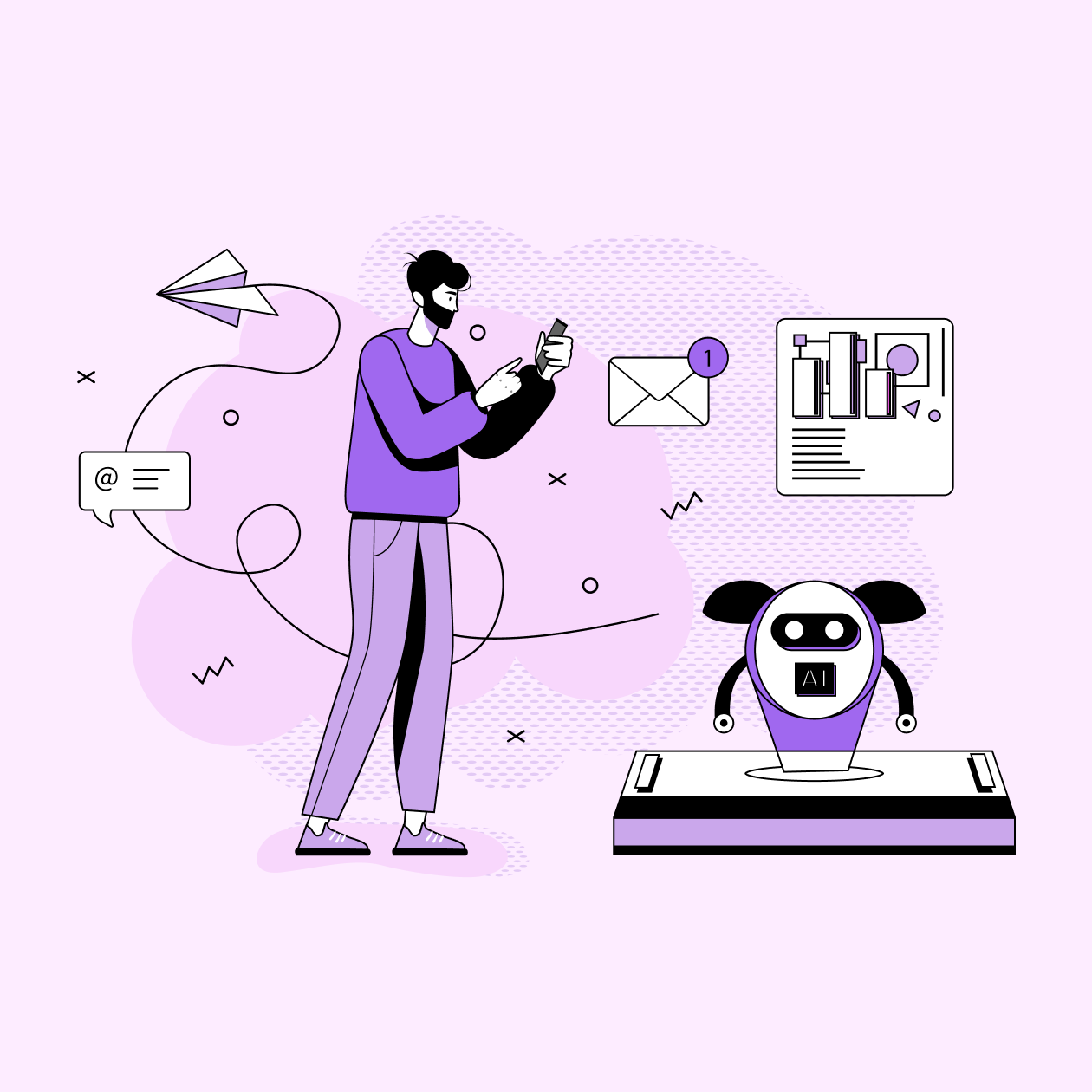- What we do
- Works
- Pricing
- Insights
- Company
- Contact Us
Handling everyday emails can sometimes be an overwhelming and challenging task. Whether you're an HR representative swamped with CVs and cover letters or an office worker checking your inbox to find hundreds of messages that need to be sorted, you've probably felt like giving up at some point. Yet, you no longer need to worry. ChatGPT has altered the way we send and receive emails. In this article, we'll go over the benefits and drawbacks of using ChatGPT to automate your email communications and show you how to use it to its full potential to boost your business productivity.
Empower business growth - Invest in AI development for a competitive edge
What Is ChatGPT?
Before jumping to specifics, let’s define what ChatGPT is. ChatGPT is an artificial intelligence (AI) chatbot built on the GPT (Generative Pre-trained Transformer) architecture. It is intended to communicate with users in natural language. It can help with various chores, retain discussion context, and be tailored to unique needs. In fact, as we'll discuss below, it's ideal for automating monotonous activities to free up more of your time.
The Role of ChatGPT in Mailroom Automation
Employing ChatGPT to automate your mailroom may assist with handling inquiries, scheduling appointments, monitoring packages, sending notifications, addressing frequently asked questions, inputting data, generating reports, and achieving cost reduction. However, you must pay utmost attention while integrating it to maintain essential data security and avoid unauthorized access to private chats.
Yet, to be more specific, let’s have a look at how we can specifically use ChatGPT for mailroom automation:
Answering Frequently Asked Questions (FAQs): First, you can use ChatGPT as a virtual assistant to answer usual email queries, responding quickly and accurately to frequently asked questions about goods, services, or account information. This frees human customer service professionals to handle more complex problems and provide tailored interactions.
Triaging and Routing Emails: Next up, ChatGPT can examine incoming emails and classify them according to their content, sender, or keywords. This enables the automatic distribution of emails to the relevant departments or people, guaranteeing the quick delivery of communications to the correct recipients.
Generating Draft Responses: You can also use ChatGPT to generate draft email responses based on the content of incoming emails. This can significantly minimize the time required to write replies, particularly for recurring or everyday conversations.
Summarizing Emails: Sometimes, only a glimpse of a lengthy email can overwhelm us. Thus, you can ask ChatGPT to summarize the email and extract the key points and vital information. As a result, you’ll be able to quickly grasp the essence of an email without reading the entire message.
Detecting and Flagging Spam or Phishing Emails: When you see a new email icon, 40% of occasions are spam or phishing, especially when your email address is public. Thus, when letting ChatGPT sort your messages, you can enable the function of highlighting malicious emails and preventing the spread of malware or scams. But you need to be cautious as promotions sometimes fall into this list.
Scheduling Meetings and Appointments: Modifying meeting schedules and appointments may be a disruptive and lengthy process, particularly when numerous individuals are involved. Finding a mutually convenient time that accommodates everyone involved requires thorough organization and careful consideration of everyone's schedules. To streamline the process, you may instruct ChatGPT to monitor and subsequently arrange meetings and appointments according to the responses provided by the participants.
Personalizing Email Content: Emails with personalized content reach 15% more people than emails delivered to everyone in the same manner. Indeed, ChatGPT may leverage user data and preferences to tailor email content, making it more relevant and engaging for specific recipients. This may increase customer satisfaction and conversion rates.
Translating Emails: You’ll no longer need to worry about hiring language specialists to help you with mail processing and document management. ChatGPT can translate emails into many languages, making communicating with multinational customers or partners easier. This reduces linguistic barriers and broadens the company’s reach.
Tracking Email Engagement: Finally, ChatGPT can monitor email open rates, click-through rates, and other engagement data to give insights into the success of email campaigns. This assists companies in refining and improving their email marketing strategy.
Benefits of Automating Your Mailroom with ChatGPT
You have likely given some attention to the advantages of automating your mailroom using ChatGPT. Here’s the answer. It will assist you in every single aspect of company management, from workflow optimization and mail sorting automation to faster response time, as well as enhanced customer experience. Now, let’s discuss each of the benefits separately:
Enhanced Efficiency
The first and foremost benefit of automating your mailroom with ChatGPT is that you’ll enjoy significantly improved mail handling and processing efficiency. You’ll no longer need to hire a lot of employees to answer emails. Instead, just use task automation and enjoy the “night shift” virtual assistants working effectively with your human team. Furthermore, ChatGPT can swiftly scan, classify, and route incoming mail, saving time and effort that would otherwise be spent on manual sorting and distribution. This leads to faster processing and reduced operational bottlenecks.
Cost Savings
It's a great deal if you can save costs on activities that aren't that essential to spend on. For instance, the email automation provided by ChatGPT may cut down on the labor expenses often involved with manually processing and sorting mail. By simplifying the process via AI’s digital transformation, you can deploy human resources to jobs that offer more value to the business while reducing the chance of mistakes and the improper handling of mail, which may be too expensive to correct.
Improved Accuracy
When the human mind is stressed out, errors and typos are unavoidable. As a result, ChatGPT's machine learning capabilities allow it to detect, classify, and process diverse forms of mail with more accuracy, minimizing the chance of human mistakes that might occur during manual processing. This improved precision guarantees that crucial papers or messages are correctly written, addressed, and sent.
Faster Response Times
Your users, like everyone else, hate having to wait around. You may speed up email processing and delivery thanks to ChatGPT automation, which, in turn, reduces the time needed to respond to urgent emails. Essential papers and communications can reach their intended recipients more timely, increasing overall productivity and customer satisfaction. Moreover, it allows answering inquiries no matter the time and date, as ChatGPT is available 24/7.
Enhanced Security and Compliance
Data security is always of the highest importance, and automated systems may boost security by giving a digital record of every incoming and outgoing email. This can help prevent unauthorized access to sensitive information. This enables the system to assist businesses in tracking and monitoring email activity, identifying security dangers, mitigating those threats, and complying with legal obligations. Moreover, ChatGPT can encrypt email data at rest and in transit, protecting it from unauthorized access and interception. This is paramount for businesses dealing with private information like health and financial records.
Implementing ChatGPT in Your Mailroom
Although integrating ChatGPT into email-handing operations might be challenging, doing so can pay payouts in improved mailroom efficiency, output, and safety. The overall steps involved in the implementation are as follows:
Step 1: Assess your current mailroom processes
Firstly, assessing your current procedures for managing and distributing mail is essential. This entails understanding how incoming mail is received, categorized, and directed inside your firm. Subsequently, pinpoint areas of discomfort, inefficiency, and opportunities for automation to enhance speed, precision, and cost savings. Record the main categories and activities that automation may improve, including sorting, categorizing, and extracting data.
Step 2: Identify areas for automation
Next, you need to figure out which tasks in your mailroom can be easily managed with ChatGPT. Some things that might be part of this are automating the reading and sorting of mail, making decisions about how mail should be sent, and writing answers to regular requests. Sort the areas on the list by their importance for automation based on what might happen and how easy it is to do so.
Example: You own a retail store and have had a problem with delivery updates on your website. Thus, for over a week, you’ve received about 250 emails on where their package is. As a result, your support staff members spend 70% of their time each day responding to such inquiries. By the time you fix the issue, you can integrate ChatGPT to automatically respond to them, enhancing customer satisfaction. Later, it’s recommended to use automation for order follow-ups and let human agents concentrate on more complex issues.
Step 3: Select the suitable ChatGPT model and platform
When considering integrating ChatGPT into your organization, select the best ChatGPT model and platform for your mailroom automation requirements. Consider issues such as mail volume, work complexity, and integration possibilities with current systems. Check that your chosen model has the natural language processing (NLP) and machine learning capabilities you'll need for your unique use case.
Example: How much mail does your mailroom receive each day? For handling a large volume of emails and automating tasks, GPT-3.5-turbo is your go-to model. It's made to be quick and powerful, which makes it an excellent choice for automating tasks like writing emails, making replies, and other text-based tasks.
Step 4: Integration and training of ChatGPT
And the final step is the integration and training. Here are some steps you need to take for efficient operational streamlining:
To minimize any potential glitches, it is recommended that you integrate ChatGPT into your mailroom system with the assistance of competent IT professionals or software developers. This guarantees that ChatGPT will have access to incoming mail as well as any other relevant data sources.
ChatGPT may be trained to recognize and reply to email-related tasks and queries. This involves providing training data, developing methods, and fine-tuning model responses. If you supply additional training data, ChatGPT will perform better. You may also construct processes to guide ChatGPT through specific tasks, such as sorting mail and replying to customer inquiries.
Set up quality control methods to monitor and adapt ChatGPT's performance over time. Keeping an eye on ChatGPT’s performance is critical to verify that it is reaching your expectations. Examine ChatGPT's replies to a sample of mailroom requests and queries to do so. If you find any flaws or inconsistencies, you may enhance ChatGPT’s performance by adjusting its training data or procedures.
Use security and access control measures to secure sensitive data and maintain compliance with privacy requirements. Because ChatGPT will have access to sensitive mailroom data, it is critical to develop security measures to safeguard this information. You may limit ChatGPT access to approved users and encrypt sensitive data. You should also make sure that ChatGPT complies with all relevant privacy laws.
By following these steps, you will be able to effectively integrate ChatGPT in your mailroom, making mail processing more efficient, accurate, and responsive to the demands of your company.
Potential Challenges
Sure, no implementation is without its challenges. Here are some potential challenges that you may encounter when implementing ChatGPT in your mailroom:
Data Privacy and Security Challenges
When integrating ChatGPT into a mailbox, protecting the privacy of users' sensitive information is of the utmost importance. To comply with data protection legislation, you must ensure ChatGPT is secure and that you've done all required procedures to enhance the privacy and security of information sent by email.
Integration Complexity
Integrating ChatGPT with your current mailroom systems, including databases, email, and document management systems, can be complex. Compatibility and data synchronization issues may arise during integration. You may also need custom software development to connect ChatGPT and your mailroom processes seamlessly. This can be time-consuming and may require IT expertise.
Training and Fine-Tuning Requirements
Take into account the possibility that ChatGPT's early replies won't perfectly reflect the specifics of how AI in mailrooms functions. This requires some skill and fine-tuning. ChatGPT will be a helpful, flexible tool in your mailroom if it is continuously updated based on feedback and real-world use to give accurate and contextually appropriate responses.
Change Management and Employee Resistance
Consider the shock of employees who face the job task changes as long as AI enters the company. Possible worries include losing work and struggling to keep up with technological advances. So, to enable smooth workflow integration and enhanced workflow efficiency, you have to offer employee training options as well as try to point out real-world instances of other organizations' successful implementation of comparable improvements.
Why Choose Yellow for AI Solutions?
If you're looking for AI-driven mailroom automation solutions, go no further than Yellow AI Solutions. Among the many perks we provide are:
Expertise: We have a group of knowledgeable AI specialists who can advise you on the best course of action and assist with integrating ChatGPT with your current inbox infrastructure.
Support: We provide complete assistance to our clients, including training, troubleshooting, and maintenance.
Scalability: Our solutions are scalable to meet the needs of any size company and mailroom.
Ride the AI revolution - Craft your modern AI-powered solutions
Conclusion
To sum up, including ChatGPT in your mailroom operations can completely transform how your company handles emails and other correspondence. Based on the robust GPT architecture, as we've seen, ChatGPT is a flexible AI chatbot with a focus on natural language communication. Its uses in mailroom automation are vast and profound, ranging from answering FAQs and triaging emails to creating draft answers and interpreting communications.
Several positive outcomes may result from using ChatGPT in your mailroom. The main benefits are increased productivity, decreased expenses, enhanced accuracy, quicker reaction times, and increased security and compliance. The AI's capacity to automate menial activities reduces operational bottlenecks while increasing the speed at which mail is processed.
Despite potential obstacles like data privacy worries, integration difficulty, and the need for training and fine-tuning, using ChatGPT in your mailroom is an intelligent step towards streamlining the process and boosting productivity. From analyzing present procedures to deciding on the best ChatGPT model, the highlighted phases stress the need for systematic planning.
You shouldn't let the difficulties of using ChatGPT prevent you from reaping the game-changing advantages it can have in your mailroom. A successful rollout requires measures to protect sensitive data, streamline system integration, and familiarize employees with the new system via training initiatives.
Got a project in mind?
Fill in this form or send us an e-mail
🔎 Can ChatGPT be customized to meet specific mailroom needs?
🔎 Are there any industries or businesses that shouldn't consider mailroom automation with ChatGPT?
🔎 What types of mailroom tasks can be automated using ChatGPT?
Subscribe to new posts.
Get weekly updates on the newest design stories, case studies and tips right in your mailbox.